Exceptions occur for numerous reasons and we understand that. PeopleX is flexible to handle exception for maximum number of leave that may be carried forward from one calendar year to the following year.
Go to Leave Management > Special Carry Forward at PeopleX Web Portal.
Select the Year and Leave Type.
Enter the maximum carry forward, description and reason.
Add Employee accordingly.
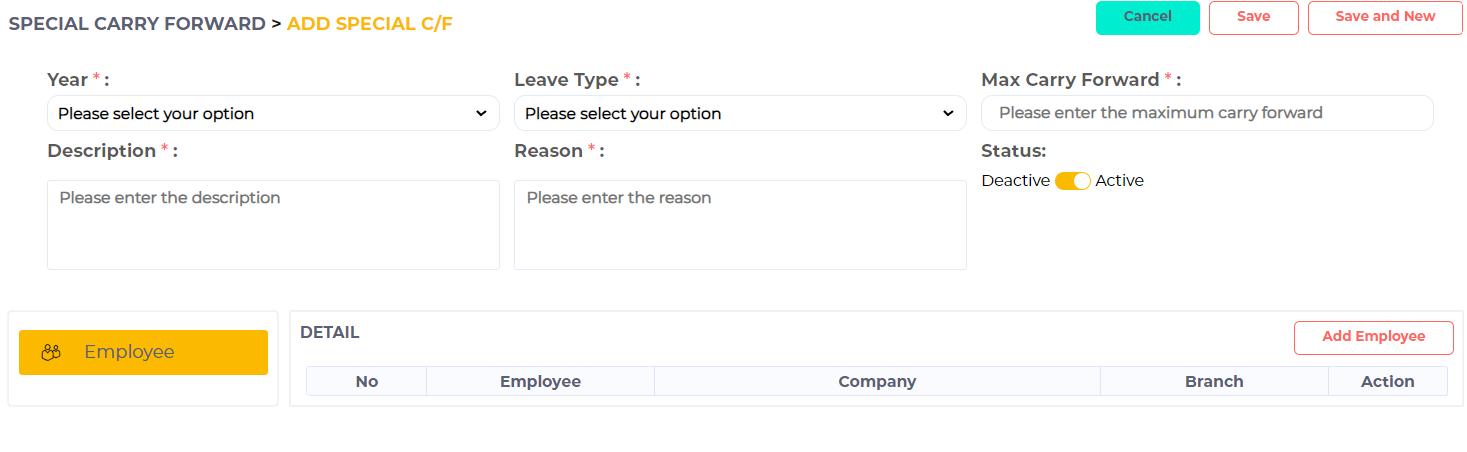
Note:
Basically this will overwrite the standard rule for maximum carry forward. The standard carry forward leave expiration rule will still applied (if any).
Learn more about PeopleX Leave

Comments
0 comments
Please sign in to leave a comment.