At Leave Management >Replacement Leave Setting, you can setup:
- Replacement Leave (RL) credit from application via mobile app
Employees can request additional leave credit if they happen to work on non-working days, such as weekends or public holidays. RL will be automatically added to the selected Leave Type after the request being approved according to the workflow.
- Replacement Leave credit automation for Public Holiday that falls on non-working day/ weekend
RL will be automatically added to the selected Leave Type after the Public Holiday.
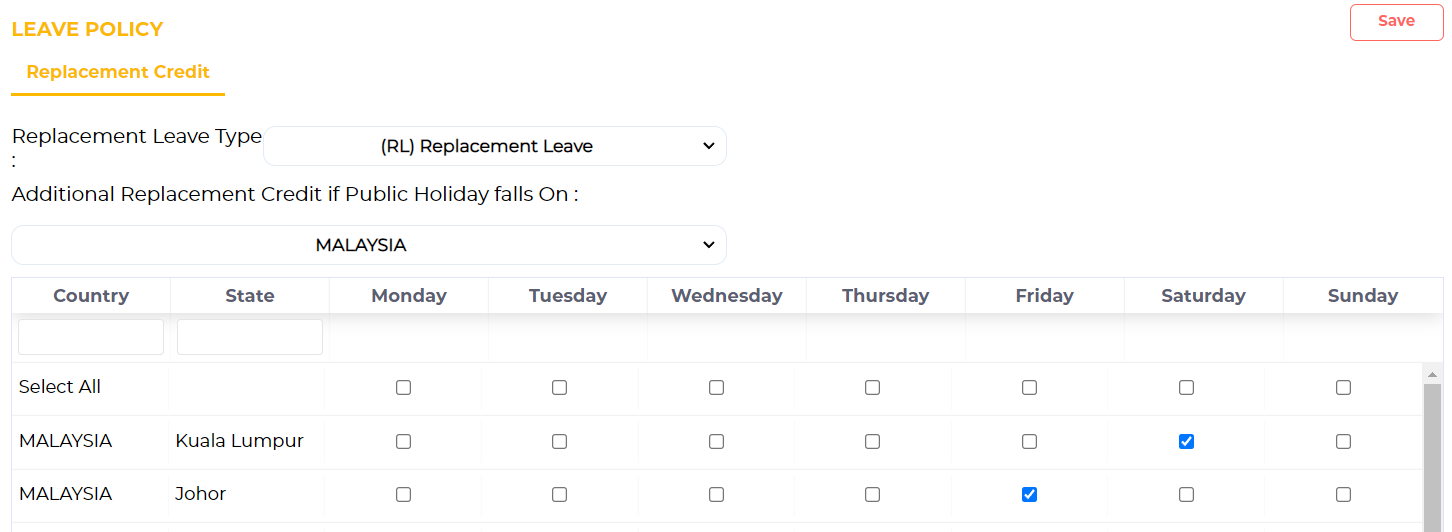
-
At Replacement Leave Type, select the leave type from the drop down list to decide where the entitlement will be credited to.
Tip: You can create Leave Type - Replacement Leave to track these separately.
-
Select the State and day where if public holiday falls on that particular day, additional Replacement Leave will be credited to the selected Replacement Leave Type accordingly.
-
Click Save once done.
Note: You can also add Replacement Credit manually, click here to learn more!
Learn more about PeopleX Leave!

Comments
0 comments
Please sign in to leave a comment.