Admin are able to apply leave request on behalf of an employee via web portal.
Go to Employee Management > Employee Maintenance.
Select the employee and click Edit icon.
Go to Leave and click Add Leave Request
The following screen will pop out.
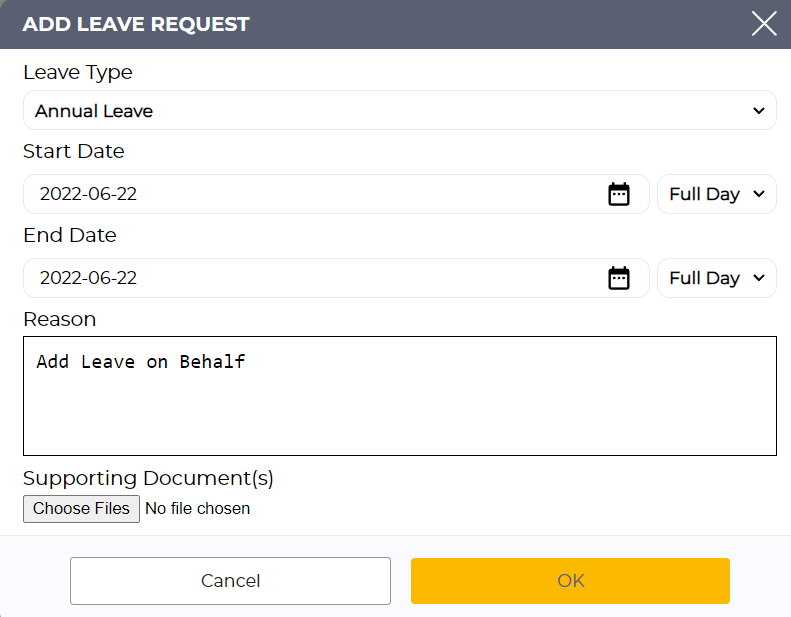
- Select Leave Type, Start and End Date.
- Input the Reason and attach Supporting Document accordingly.
- Click OK to submit the request
- This leave request will route for approval.
*If you need to approve this request on behalf, you can go to Leave Management > Leave Request and approved this leave request.

Comments
0 comments
Article is closed for comments.