There's a few reports available for download. Go to Reporting -> Shift Report.
1.Change Shift Report
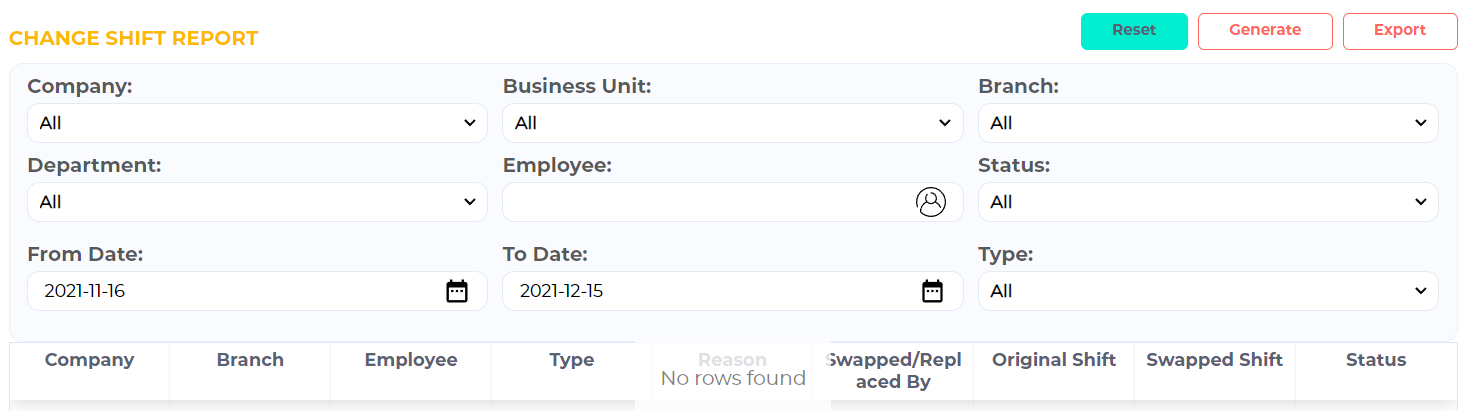
2.Shift Attendance Report
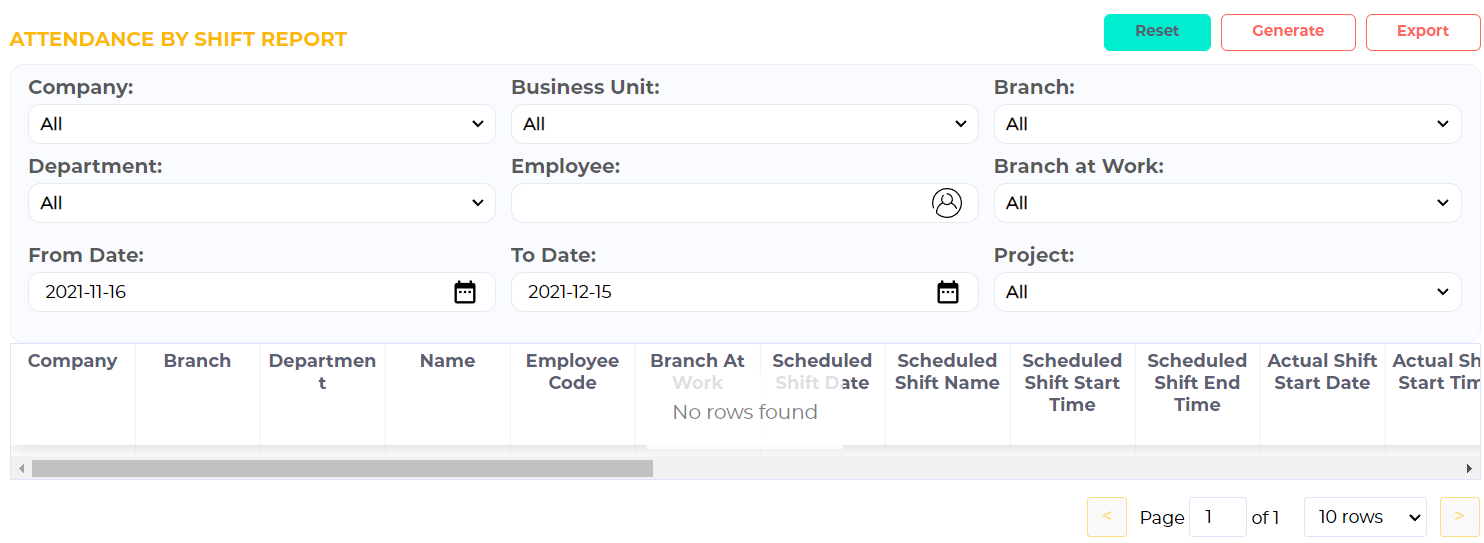
3.Shift Timesheet Report
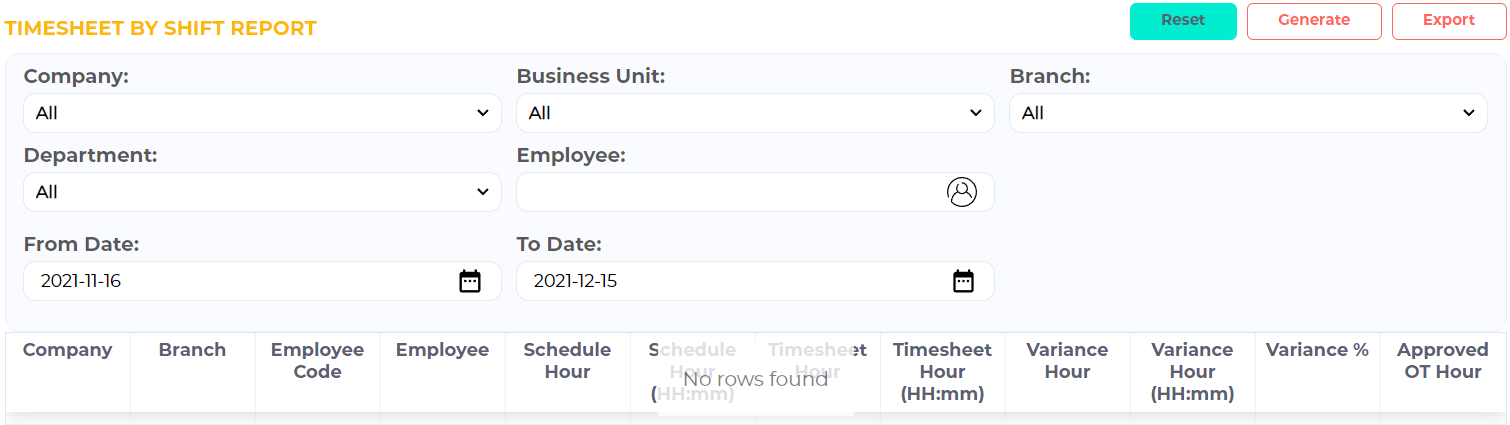
The dropdown list for the report filter (Company, Business Unit, Branch, etc) are populated based on the user’s data accessibility. (Eg: If user only assigned for Branch A, user only able to select Branch A in the branch dropdown list )
The report data will be generated when user click on Generate button. If you want to view in Excel, click on Export button to export the data into Excel Format.

Comments
0 comments
Article is closed for comments.