Yes, both user and line manager can edit the cost center themself via PeopleX App by following these steps:
- Go to Menu > Attendance > Log > Me (if you need to edit the cost center for your own) / Team (if you need to edit the cost center for team)
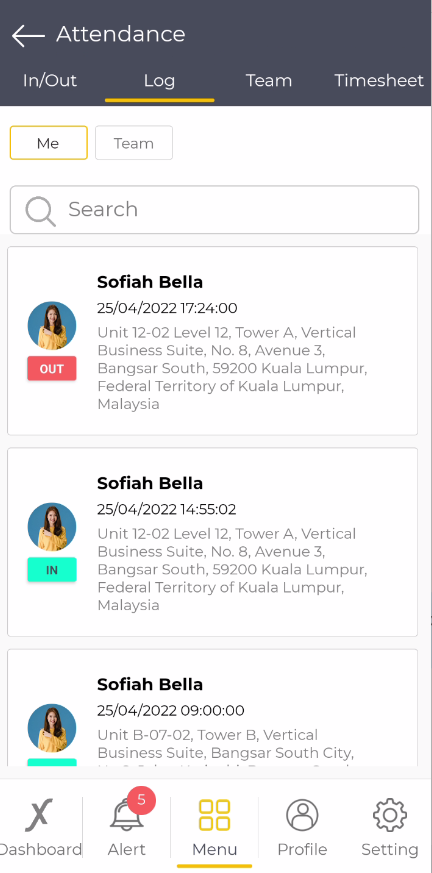
- Select the attendance entry and click the Edit button beside the cost center to edit the cost center
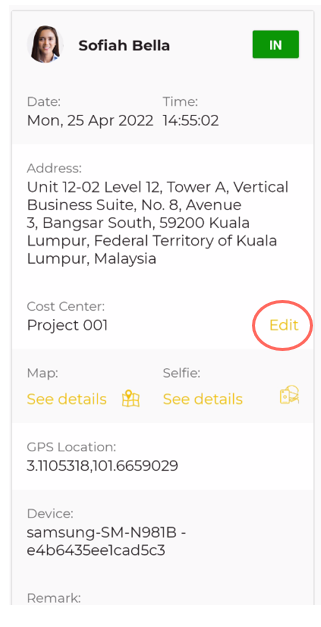
Note:
Admin can edit the cost center as well from PeopleX Web Portal, at Attendance Management – Clock In/ Out Entries.
Click here to understand more about Clock In/ Out Entries.

Comments
0 comments
Please sign in to leave a comment.