In the event of weak or no connection, attendance data can still be captured via offline mode but not sync to server immediately.
There’s a few options to sync the data as per below:
- There’s an upload button at the right upper corner, where user can click to upload or sync the attendance data to server manually.
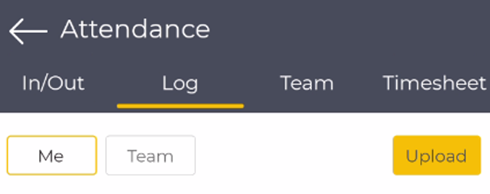
- If there’s any attendance record that is pending to sync, it will prompt user to upload it during login. Kindly select Ok.
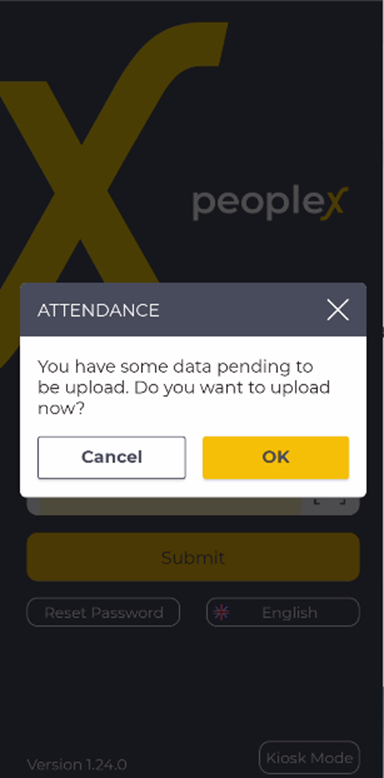
- Click Sync Data before logout. This will appear if there are any pending data.
** System will also auto-sync every 20 minutes if the app is not closed or still running in the background if background sync is turned on ( Turn on background sync if you haven't! )
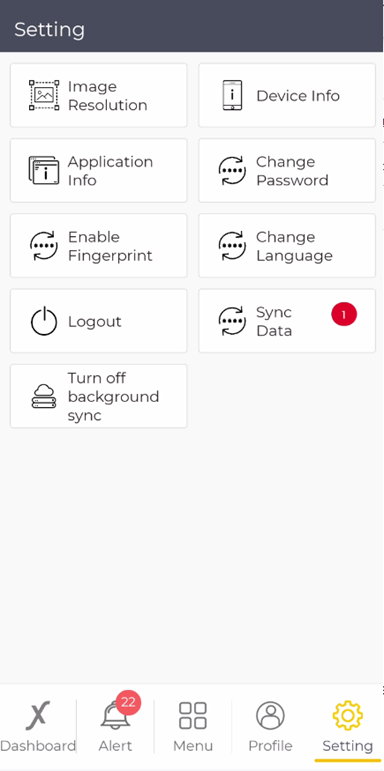

Comments
0 comments
Please sign in to leave a comment.