By Default, users is granted normal access.
To Edit Role or Access granted to an employee:
- Go to User Management - User Maintenance
- Select the employee and click Edit icon
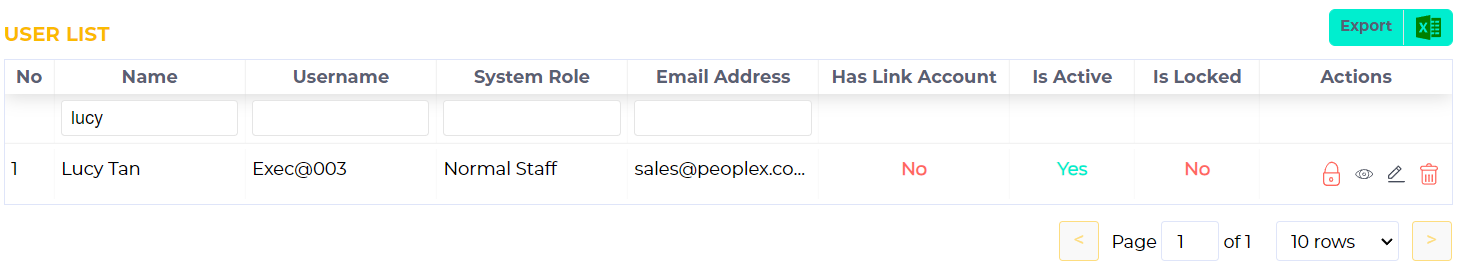
- Select the System Role from the drop -down menu.
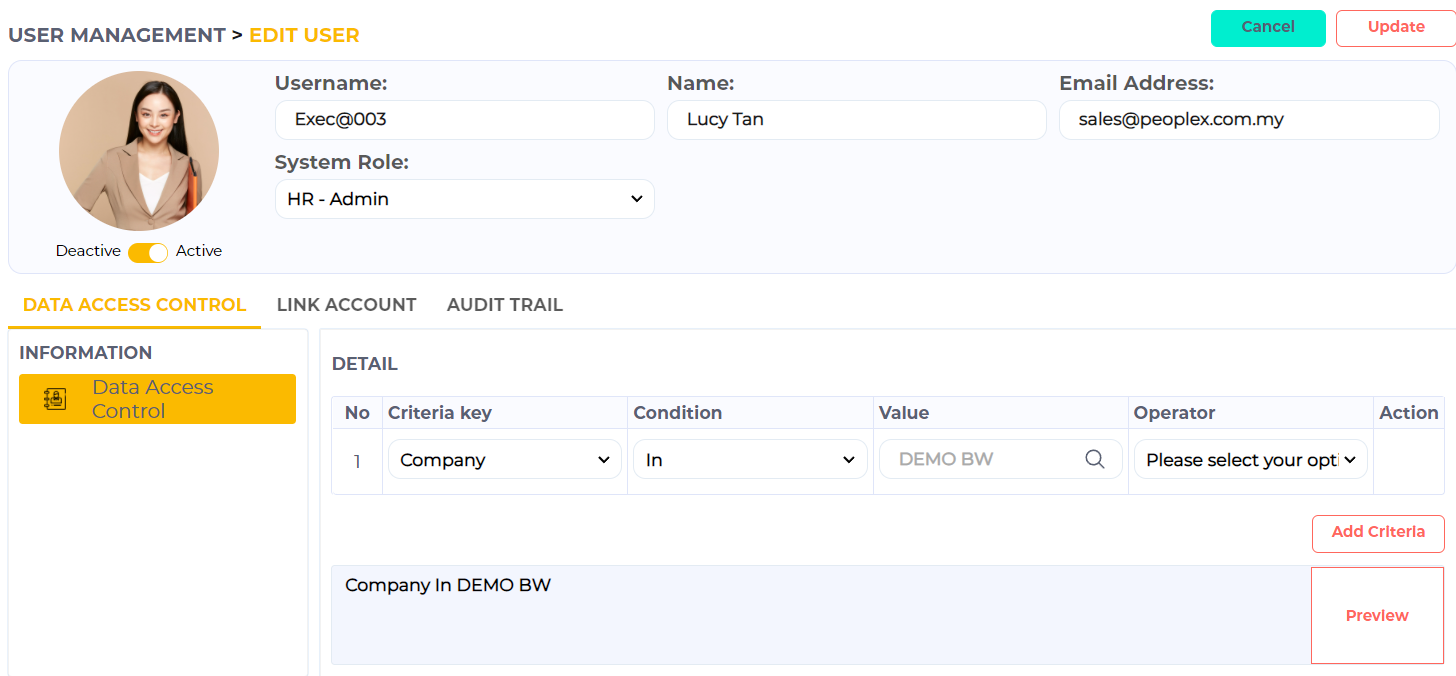
- Click Add Criteria
- Select Criteria key according to your requirement.
- Click Update and Submit once done.

Comments
0 comments
Please sign in to leave a comment.