This can be self-configured via PeopleX web portal.
First, you need to create the calendar via Attendance Management- Working Calendar.
You can set the weekend definition (rest day) as per below.
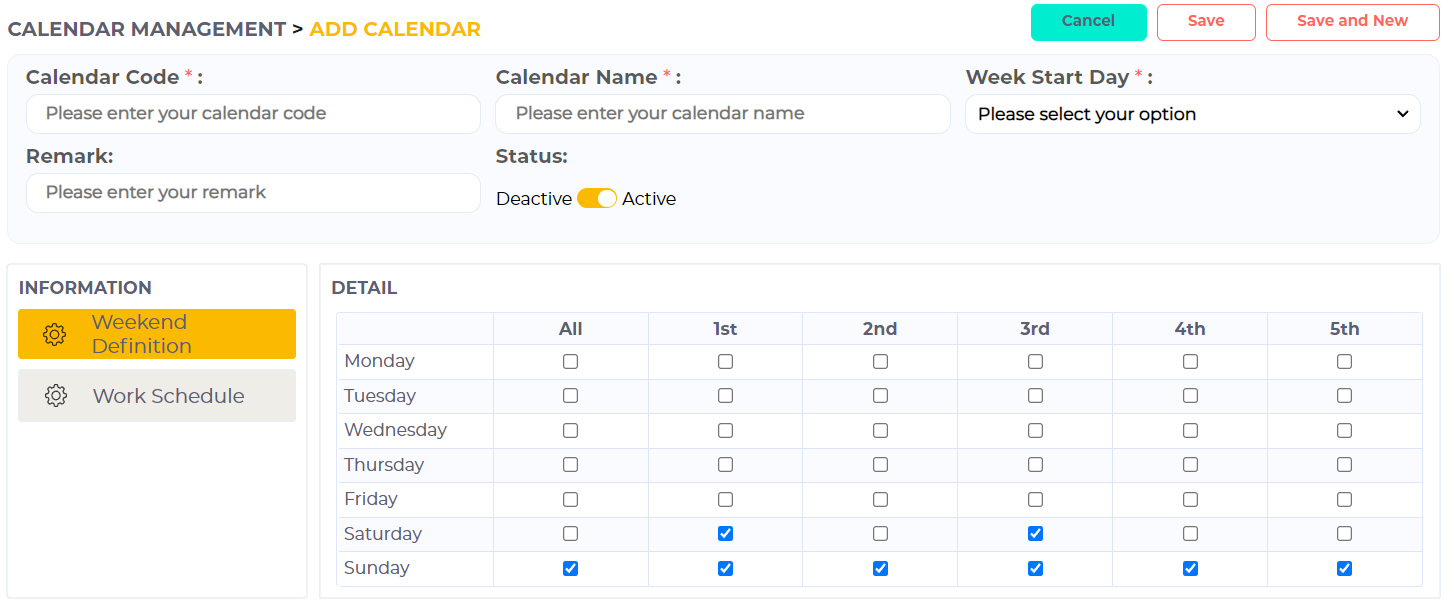
Create 2 working calendars with one working on 1st and 3rd week and another working on 2nd and 4th week, and assigned to employees.
There’s 2 options to assign the working calendar :
1. Organization - Branch maintenance
You can create 2 branches for working on Week 1 & 3, and Week 2 & 4 (Eg: Branch-A, and Branch-B), and change the employees branch to this 2 branches.
You can now assign the working calendar to the respective branch
2. Employee Management – Employee Maintenance – Edit Employee - Additional Setting
You can also assigned the calendar to employee individually once you created the working calendar.
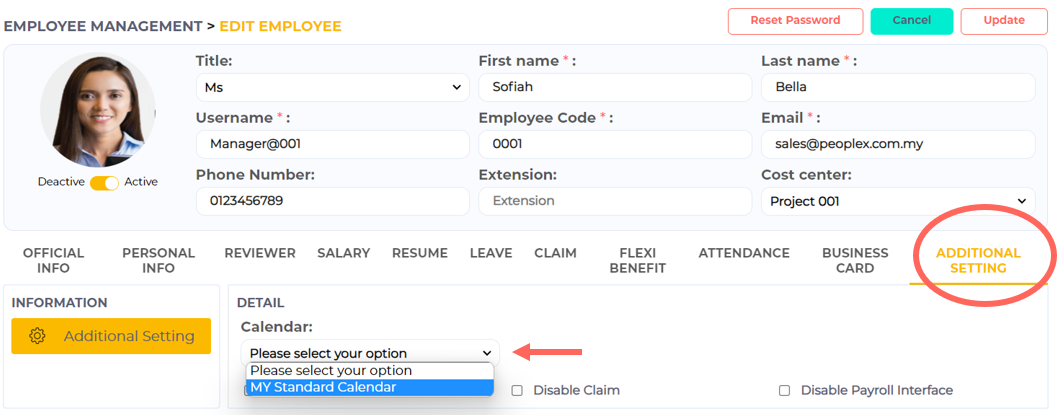

Comments
0 comments
Article is closed for comments.