User can Withdraw Leave Request BEFORE Leave Request is APPROVED. No approval is required.
To do so:
- Go to Leave – My Leave – Pending.
- Select and click on the Pending Leave Request
- Click Withdraw
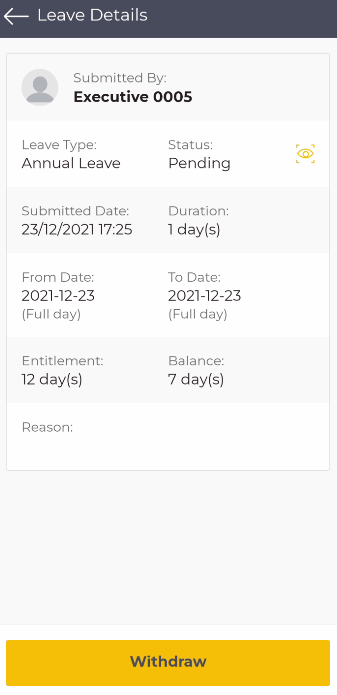
User have to submit a Cancellation Request if the Leave Request is APPROVED.
As a control point, approver will be notified and approval is required for this request.
To do so:
- Go to Leave – My Leave – Approved.
- Select and click on the Approved Leave Request
- Click Cancel. This request will then route to Manager for Approval.
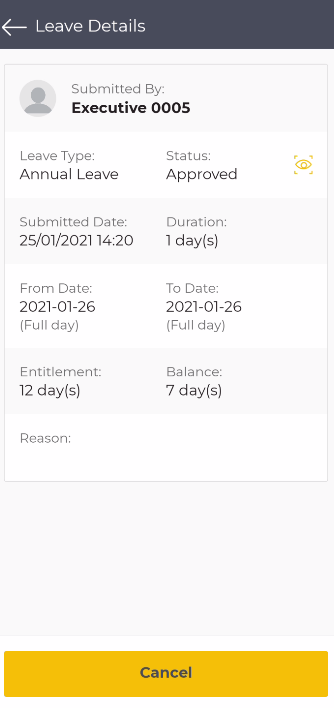

Comments
0 comments
Article is closed for comments.