Please check and ensure that all permissions is allowed for PeopleX app.
Go to SETTINGS - APPS and search for PeopleX
Click on Permission and Allowed for Camera, Files and Media as well as Location.
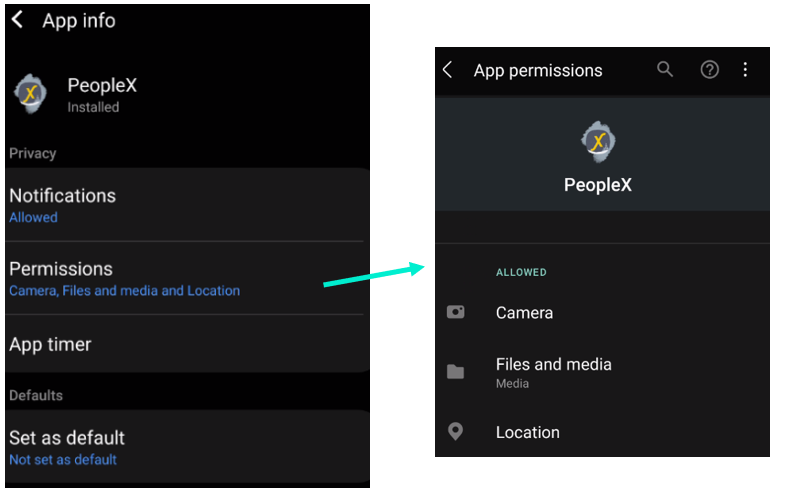
At your first launch of PeopleX app features that requires Camera or Location services, it will also prompt user to allow access.
Please allow access and click While using the app or Allow.
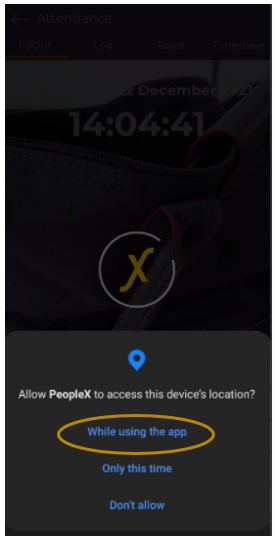
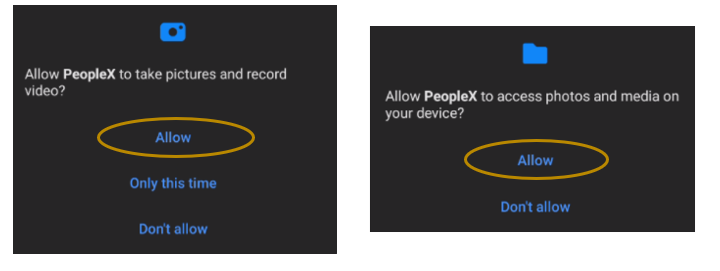

Comments
0 comments
Article is closed for comments.