PeopleX's Reporting offers a variety of reports that make it simple to retrieve crucial data. Access to reports is according to the user role granted.
Go to Reporting. Click to expand the main categories and select the category accordingly. Click to expand further to show the list of reports available and select the required reports from the list.
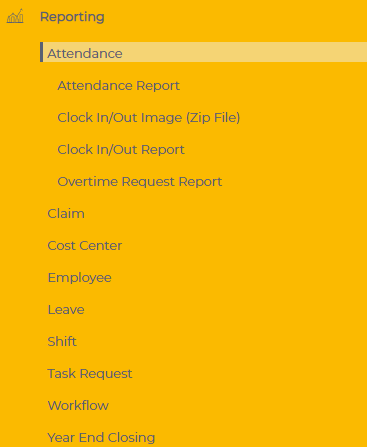
After you select the report you would like to generate, input your desired criteria accordingly, if required. Click Reset to reset the criteria to the default status.
You can Preview your report before generating it, ensuring that you have the right data and parameters before downloading the report by clicking the Export button.
You can sort the data by clicking on the column headers of the preview report and adjust the width of the column.
If you want to set and save your default format, click Setup Column.
Uncheck the columns that you do not require. There's a preview at the bottom where you can drag and drop to rearrange the column to your desired order. Click Apply once you're satisfied with the report format.
All reports are available in Excel except for :
- claim report - PDF format
- claim report (zip file) - PDF format
- Clock In / Out Image Report - jpg format.
Explore other PeopleX features!

Comments
0 comments
Please sign in to leave a comment.