By using drop-down lists, data entry is easier, faster and more accurate with homogeneous data where user are required to select within a pre-defined list of choices.
In the PeopleX Web Portal, we do have a set of default pre-defined drop-down list.
You can view or edit at System Setup > Drop-Down List Maintenance.
If you need to generate the listing in Excel, click Export to generate the report.
Click view for the details or edit to amend accordingly if required. You may also deactivate or delete it if necessary. You may skip the following steps if no changes required.
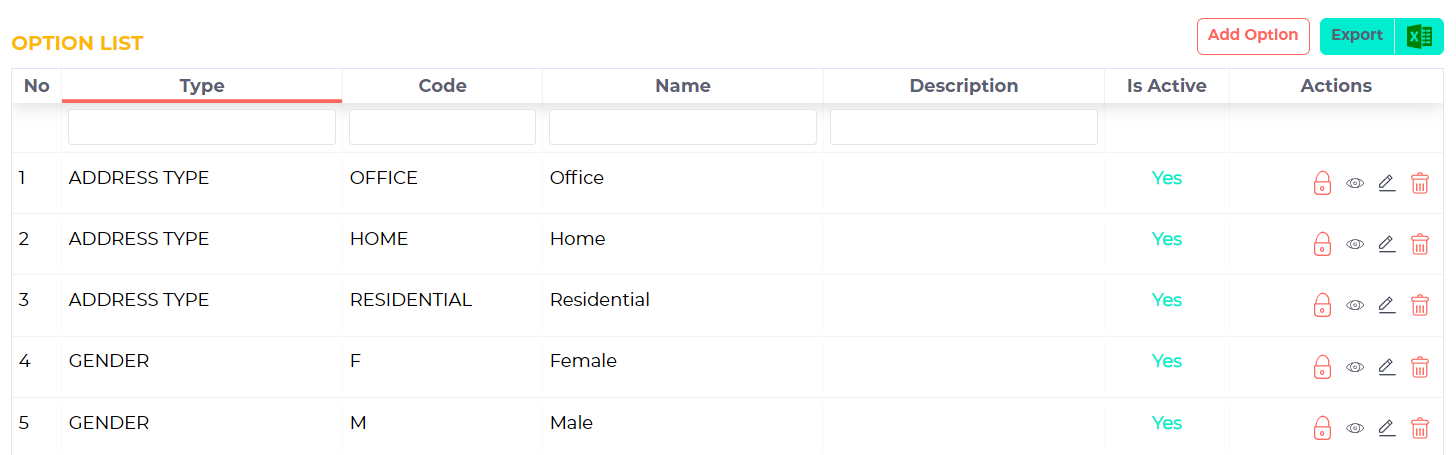
Add Option / Data to Drop-Down List
If you need to add a new option to the drop-down list, Click Add Option.
Select the Type of drop-down entries, enter the Code and Name of the new option. You may add Description for reference if necessary.
Click Save once done.
You can now select the new option from the drop-down list.
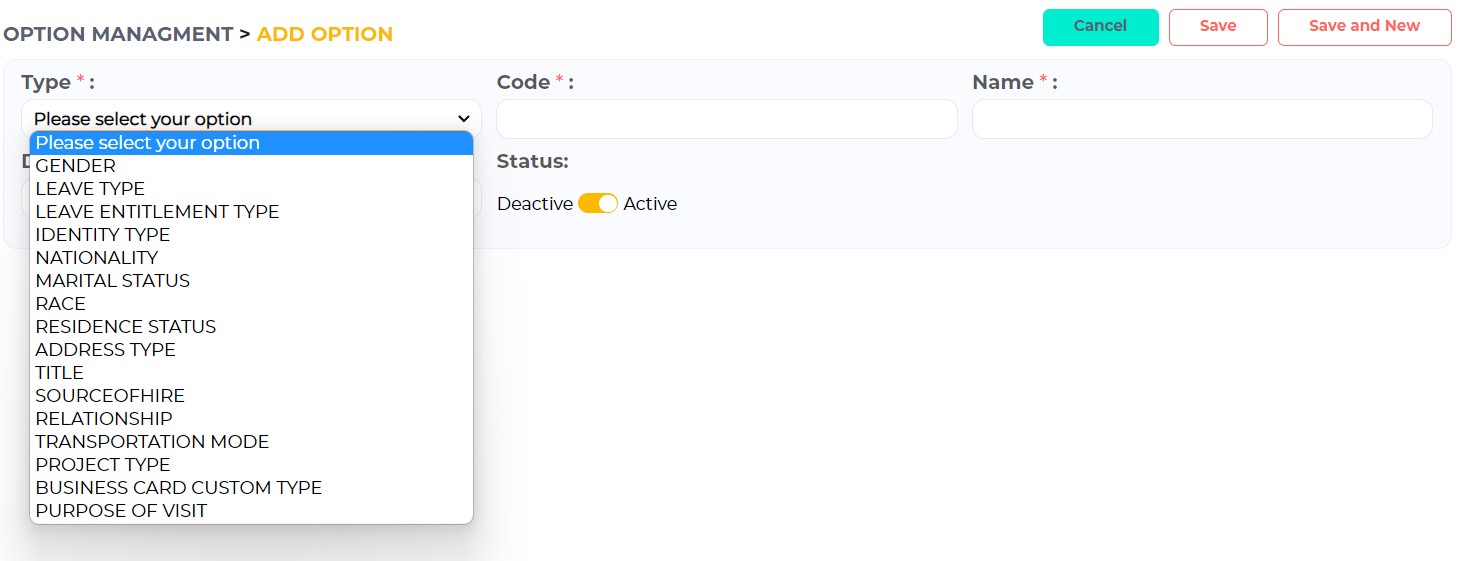

Comments
0 comments
Please sign in to leave a comment.