In PeopleX, we do provide option for you to control the complexity and lifetime of passwords for security purpose.
Go to User Management > Password Policy to configure the password policy settings.
Tick Enforce Password Complexity to show the related policy setting option. Tick according to requirement
Tick Enforce Account Lockout Threshold to show the related policy setting option. Tick according to requirement.
Click Save once done.
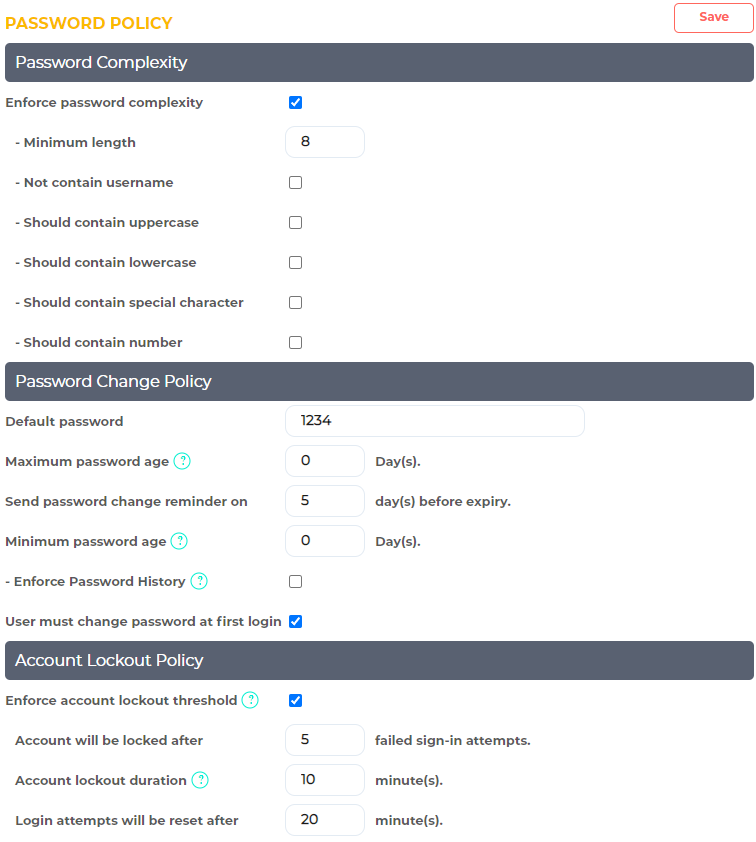

Comments
0 comments
Please sign in to leave a comment.