Go to HR & Benefits Administrative – Overtime Category
You can see the default Overtime Category setting listed here.
Click on view icon to view the details or edit icon to amend accordingly if required. You may also deactivate or delete it based on your company requirement.
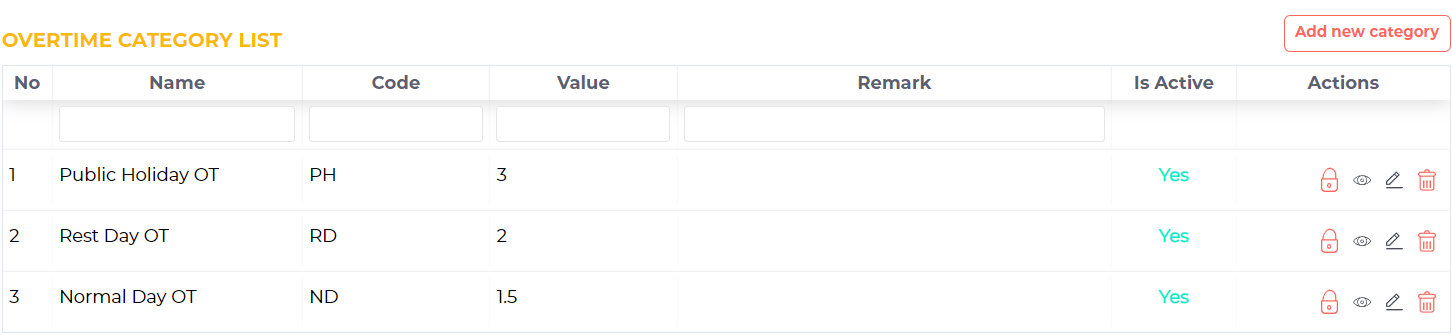
To add a new Overtime setting, click ‘Add New Category’.
Input OT Name (appeared in the mobile App for employee for selection) , Code and Value (multiply factor) accordingly.
Click Save once Done.
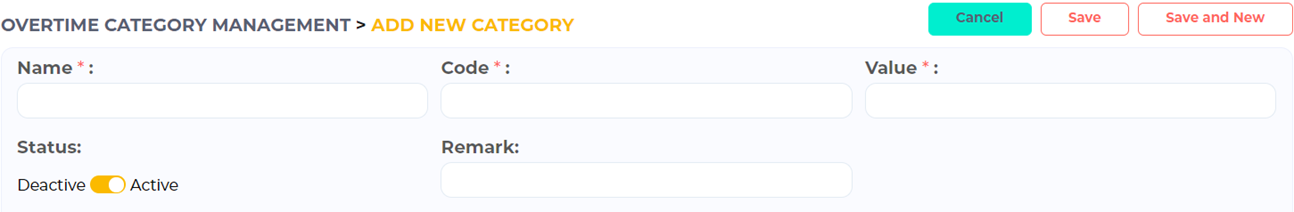

Comments
0 comments
Please sign in to leave a comment.