You must have access to the subscription and billing center to view your subscription information and make changes to the subscription.
To manage your subscription, click the drop-down menu at your profile and select Account & Billing.

Under Account & Billing, Go to Account & Billing, there are 2 sections - Manage Subscription and Billing Center.
At Manage Subscription, you can:-
- View your current subscription plan, usage, billing cycle, change request, next billing
- Change your subscription plan, either increase or reduce the number of users.
>> For increase or upgrade option, you can choose to increase immediately or effective from the next billing cycle. For immediate option, the amount will be prorated by the remaining days according to the billing cycle. * Payment is required for an immediate upgrade.
>> For the reduction or downgrade option, it can only be effective from the next billing cycle.
- Change your subscription payment interval or commitment, from yearly to monthly or vice versa for the next billing.
- View the change request or cancel the change request (if any)
- Cancel the subscription to stop the auto-renewal and no further billing will be generated.
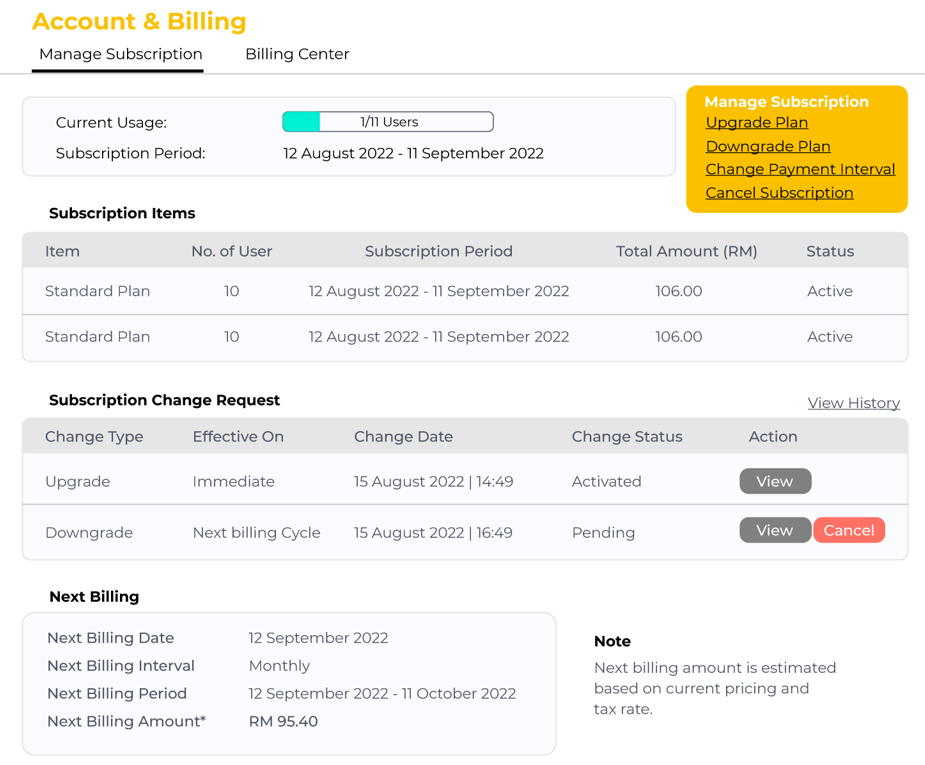
At Billing Center, you can:-
- View billing info and edit if necessary
- View and download invoices and receipt
- Make payment with your preferred payment option
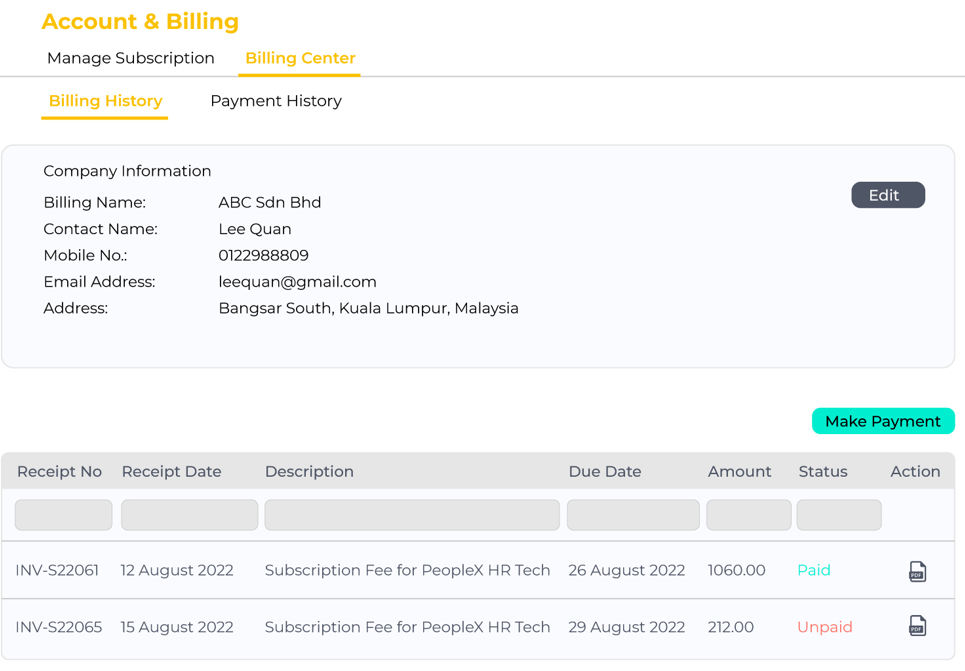
Note:
You can contact PeopleX Team via support@peoplex.ai if you need any help regarding your subscription.

Comments
0 comments
Please sign in to leave a comment.