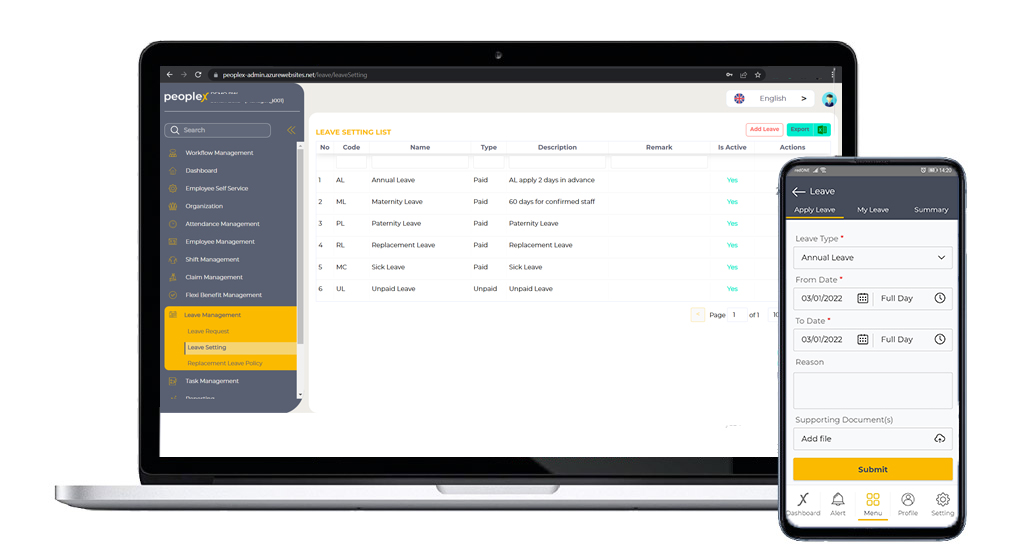
PeopleX Leave, a flexible cloud based leave system that takes the hassle and stress away from both HR and employee in terms of leave management as well as leave application.
- No more paperwork and time-consuming emails just to approve/disapprove the leave applications.
- Eliminate the uneasy confrontations of asking for leave and encroaching on your people’s privacy.
- Automated workflow, instant notifications and reminders of leave status.
- Get an overview of leave entitlements and balances easily via mobile app or from Employee Self Service portal
- Leave application history across teams, departments and branches.
- Customizable leave types
- Automation of leave entitlement
- Leave Reports
Overview of PeopleX Leave
Leave Setting
First of all, admin need to go to Leave Management >Leave Setting at PeopleX Web Portal to setup the leave according to company's leave policy.
In this section, define how much leave gets credited to an employee. PeopleX is flexible that you can define the entitlement based on fixed entitlement or completed years of service, whether accruals / earn basis required and other requirements as well.
You can further customized and tagged these entitlement to different group of employees according to branch, department, grade, or even by employee.
Click here to get the knowledge dose!
Special Carry Forward Leave
PeopleX is flexible to handle exception for maximum carry forward leave
Click here to get the knowledge dose!
Replacement Leave Setting
If your company practicing additional leave for public holidays that falls on weekend, you can automate this at Leave Management >Replacement Leave Setting.
Additional Leave will be credited after the Public holiday at the selected Leave Category.
You can setup the Leave Category for Replacement Leave credit that is applied and approved via mobile app as well.
Click here to get the knowledge dose!
Add a Replacement Leave Credit manually
If you are required to credit additional Replacement Leave for an employee manually, you may do so at Employee Management > Employee Maintenance > Leave
Click here to get the knowledge dose!
Replacement Leave Credit Application via Mobile App or Web Portal
Click here to see how easily an employee submits a replacement leave credit application via mobile app!
Click here to see how easily an employee submits a replacement leave credit application via web portal!
Leave Request
HR admin can view all leaves request by status at Leave Management > Leave Request.
They can also Approve/ Reject a pending leave or Cancel an approved leave.
Click here to get the knowledge dose!
Add a Leave Request manually
If you are required to submit a Leave Request on behalf of an employee manually, you may do so at Employee Management > Employee Maintenance > Leave
Click here to get the knowledge dose!
Disable Leave or Exclude an Employee from Leave
If certain employee are not entitle for Leave, HR admin can also disable Leave or exclude an employee from Leave.
Click here to get the knowledge dose!
Link the Total Entitlement for Sick Leave and Hospitalization Leave (or any other leave type)
If you need to set Paid sick leave (which includes Non-hospitalization sick leaves and Hospitalization sick leave) should not exceed 60 days per calendar year, you may automate the auto deduction of hospitalization leave entitlement whenever an employee apply a sick leave.
Click here to get the knowledge dose!
Leave Application
Employee can submit a leave application via Mobile App or Web Portal, whichever convenient!
Explore other PeopleX features!

Comments
0 comments
Please sign in to leave a comment.