Shift Management
Shift management plays an important role in allocating and optimizing resources.
With PeopleX, you can manage your workforce requirements easily while reducing workload.
At the same time, it allows you to empower your team to set their preferences, update their availability, accept and reject requests. Your team will get update about their shifts as well.
You also get real-time visibility with status updates and notifications regarding the shifts so help can be offered as and when needed.
Our useful features that helps manage your workforce requirements effectively!
- Flexible shift planner for shift creations depending on your needs
- Shift Scheduling Table provides a holistic view of shifts assigned and the attendance status as well
- Options to repeat the schedule by weekly, bi-weekly and monthly
- Assigned shift by Team
- Save shift as draft and publish it only when it's finalized
- Alert if there's any conflicting shift assigned
- Project Setup
- Real-time notifications and reminders on shift assigned to employees
- Employees are allowed to swap shift if they are not available
- Supervisor are able to change shift swiftly from the mobile
Overview of Shift Management Flow
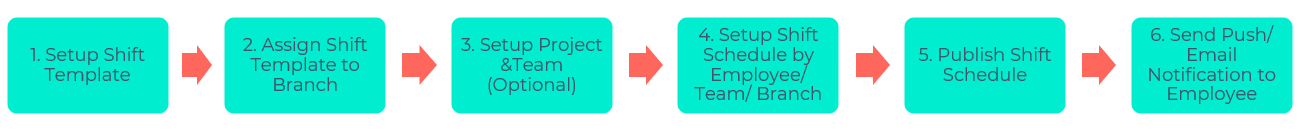
Go to Shift Management. In this module, we have: -
- Shift Template
- Shift Template Assignment
- Project Setup (Optional)
- Team Setup (Optional)
- Shift Planner
- Shift Import (Upload function for Shift Planner)
1. Setup Employee Work Schedule Type
First, you need to ensure the Work Schedule Type for shift employee is set to ‘Shift Work Schedule’ and not Fixed Work Schedule.
Click here to get the knowledge dose!
2. Setup Shift Template
Before you are able to assign shift to an employee that is on shift basis, there's some setup that needs to be done. First, you need to create the Shift Template according to the shift pattern and assign it to the applicable branch subsequently.
Click here to get the knowledge dose!
3. Project Setup (OPTIONAL)
If you need the shift to tagged to a project, just create a project first before planning or setting up the shift.
Click here to get the knowledge dose!
4. Team Setup (OPTIONAL)
If you need to assign shift by Team instead of by employee, just create a team first before planning or setting up the shift.
Click here to get the knowledge dose!
5. Setup Shift Schedule via Shift Planner
You can start to create or setup shift once the pre-work is done.
Click here to get the knowledge dose!
6. Import Shift (Setup Shift Schedule via Upload Template)
Option to assign shift via Upload Template
Click here to get the knowledge dose!
7. Export/ Generate Shift Reports
There's a few standard shift reports available for download.
Click here to get the knowledge dose!
9. Mobile Application - Shift and Shift Planner
There's 2 modules under Shift Management, ie Shift and Shift Planner.
Click here to get the knowledge dose!

Comments
0 comments
Please sign in to leave a comment.