Go to Organization > Company Maintenance
This is where you can view or manage your company details. The company created will be listed here.
Click View for the details or Edit to amend accordingly if required. You may also Deactivate or Delete it if necessary.
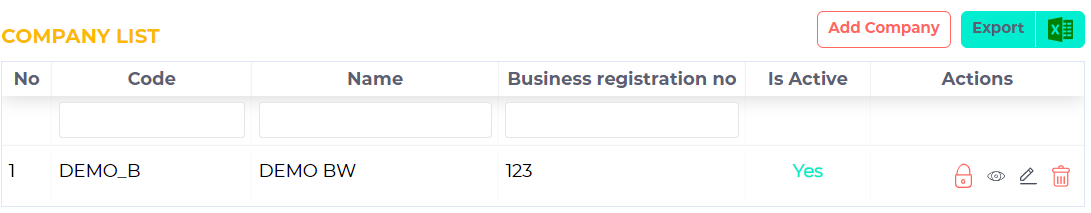
If you need to add a new company, just click on the Add Company button at the top right corner and input the details accordingly. If you need to display your logo, you may upload your logo accordingly.
Click Save once done.
Learn more about Organization.

Comments
0 comments
Please sign in to leave a comment.