You can set a reminder to send out notification to the assigned user when an employee is nearing the end of their probationary period.
1. SETUP PROBATION POLICY
First, go to Organization > Probation Policy.
If you already have policy created, it will be listed here.
Click view for details or edit to amend accordingly if required. You may also deactivate or delete if necessary. If you need the report in excel, Click Export button.
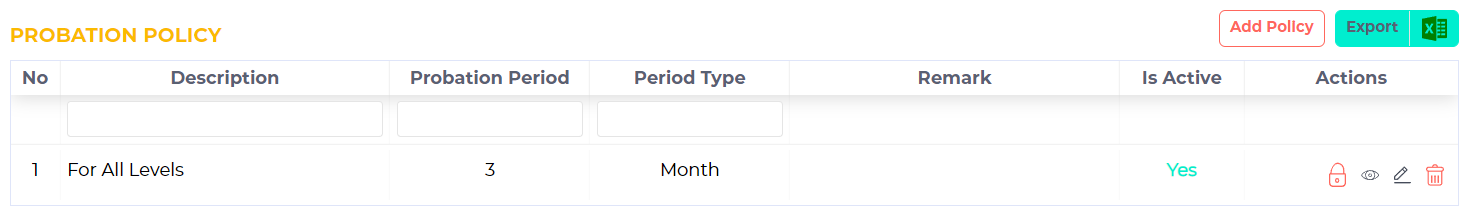
Click Add Policy to create probation policy.
Input the Description, Probation Period and Period Type.
Set the Target Rule to indicate the target or who will be subject to this policy.
- By default, criteria key is set at company level with condition In. If the policy is applicable for company level, just click at Value column and select your Company
- Click on the drop down of Criteria to change to other criteria or condition if necessary. Click the Value column to display all available selections based on criteria selected. Select the relevant value and click OK
- If you need more than one criteria, click Add Criteria and repeat the above step
- Click Preview button to check the rules.
- Click Save once done
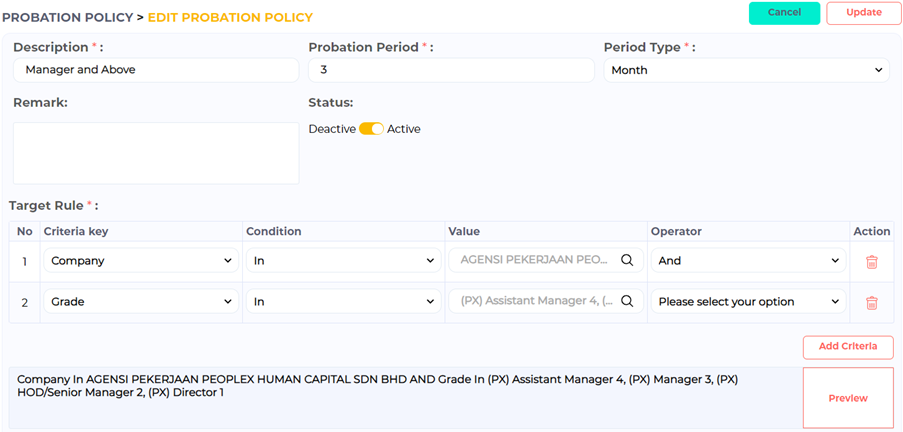
2. SETUP REMINDER
Once the policy setup is done, go to System Setup – Reminder Setting to setup the reminder for probation end date via email.
Click here to get the knowledge dose!
3. CHECK PROBATION DETAILS OF EMPLOYEE
The probation details of employee are available at Employee Maintenance > Probation
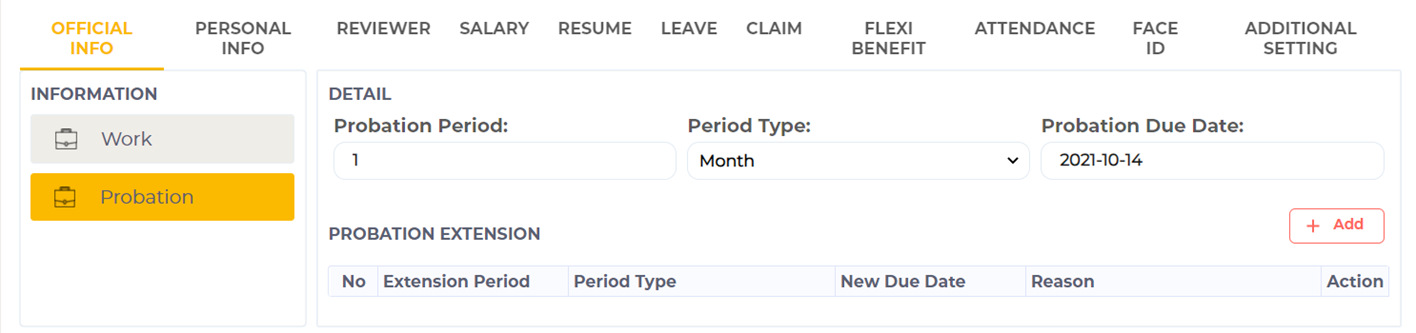
Probation Period & Period Type will be automated based on the probation policy setup according to the Target Rule Criteria during employee creation.
Note: Any changes in probation policy will not recalculate the historical record.
Probation due date will be calculate based on “Join Date + Probation Period – 1 day”.
Example:
|
No |
Join Date |
Probation Period |
Period Type |
Due Date |
|
1 |
1-Jan-2021 |
30 |
Day |
30-Jan-2021 |
|
2 |
1-Jan-2021 |
2 |
Week |
14-Jan-2021 |
You can input the Probation Period & Period Type manually if no Probation Policy set and extend the probation period by click Add Button.

Click Save once done.

Comments
0 comments
Please sign in to leave a comment.